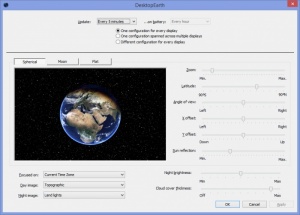DesktopEarth
3.2.44
Size: 88.08 MB
Downloads: 3167
Platform: Windows (All Versions)
Love images of Earth, as seen from outer space? If you said "yes", you are going to love a free little application called DesktopEarth. What it does is it generates accurate images of Earth and places said images on your desktop. If for some reason you’re not happy with your new wallpaper, accessing the Options menu lets you extensively customize the image that DesktopEarth puts on your desktop.
The video that accompanies this article shows how easy it is to install DesktopEarth on a Windows-powered PC. It must be mentioned here that DesktopEarth is also available for Android. While the Windows version is free, the Android version is priced at $2 on Google Play.
While DesktopEarth is up and running, you will see its icon in the system tray. Double clicking the icon brings up the Options menu,menu that lets you customize how DesktopEarth works. By default, DesktopEarth generates a spherical image of Earth. From the Options menu you can extensively customize this image: zoom in/out, change the angle of view, adjust the sun reflection, select what type of day/night image to display, and more. If for some reason you don’t like the spherical image of Earth, you can switch to a flat map of the world or better yet, an image that presents Earth as seen from the Moon.
DesktopEarth can update every 10 seconds, every minute, every 5 minutes, every 15 minutes, or every hour. It can use one configuration for every display, one configuration spanned across multiple displays, or different configurations for every display.
As mentioned above, DesktopEarth for Windows is free software. I bring this up again only to mention that if you like DesktopEarth, you could show your support by making a donation.
DesktopEarth generates beautiful images of Earth, as seen from outer space, and puts them on your desktop. The images are accurate and look great even on 4K monitors.
Pros
DesktopEarth is available for Windows and Android (there was a Mac version as well, but it’s no longer available on the App Store). Installing DesktopEarth on a Windows PC is an effortless task. Choose what sort of image you want to see on the desktop: Spherical, Moon, Flat. You can extensively customize the image that DesktopEarth puts on the desktop. DesktopEarth for Windows is free software.
Cons
None that I could think of.
DesktopEarth
3.2.44
Download
DesktopEarth Awards

DesktopEarth Editor’s Review Rating
DesktopEarth has been reviewed by George Norman on 21 Dec 2016. Based on the user interface, features and complexity, Findmysoft has rated DesktopEarth 4 out of 5 stars, naming it Excellent